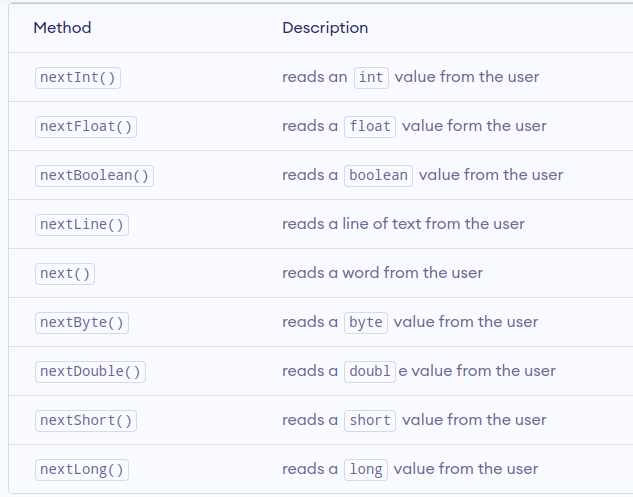SCANNER CLASS:
Scanner class is used to get input from user.
- Scanner is a predefined class in java
- Scanner is a final class. We can’t inherited Scanner class.
Import the scanner class:
- Scanner class presented in java.util package.
- We want to import the package, before using the scanner class.
import java.util.Scanner;
Create Scanner Object:
Scanner sc = new Scanner(System.in);
- Here, Scanner is class.
- sc is an object of Scanner class
System.in:
Scanner(System.in);
- Above line is the Scanner Constructor.
- Passing System.in as a parameter.
SYSTEM CLASS:
- System is a predefined class in java.
- System class Presented in java.lang package
- java.lang package is a default package in Java.
- Therefore, there is no need to import it explicitly.
- System class is a final class. So, we can’t inherited this class.
- System class can’t be instantiated. i.e. Can’t create objects for system class.
- Because System class have private constructor.
- System class properties are static in nature. so we can call those properties by class name.
- The System class supports following class.
- Java Predefined Class for Standard Input – InputStream Class
- Java Predefined Class for Standard Output – PrintStream Class
InputStream Class:
- InputStream is a predefined class in java
- It is presented in java.io package
- This is abstract class.
- We can’t create object for abstract class.
- We can create object reference for abstract class
PrintStream Class:
- PrintputStream is a predefined class in java.
- It is presented in java.io package
System.in: [Standard input]
- System –> Predefined class
- in
- in -> static member of system class
- in -> object of InputStream class
System.out.println( ): [Standard output]
System –> Predefined class in java.lang package- out
- out -> Static member of the System class.
- out -> Object of PrintStream Class
- println() -> PrintStream method
Scanner Methods:
- Scanner class have many methods to read the input of different datatype from user.
- We can access those methods by Scanner class object.
Ex 1:
import java.util.Scanner;
public class Demo1
{
public static void main(String[] args)
{
// creates an object of Scanner
// System.in --> takes input from the keyboard
Scanner sc = new Scanner(System.in);
System.out.println("Enter your name: ");
// Scanner method calling based on input data type
String name = sc.nextLine();
// prints the input
System.out.println("Welcome Ms." + name);
}
}
Output:
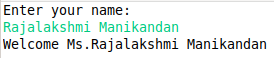
Ex 2:
import java.util.Scanner;
public class Demo1 {
public static void main(String[] args)
{
// creates a Scanner object
// System.in --> takes input from the keyboard
Scanner sc = new Scanner(System.in);
System.out.println("Enter an integer: ");
// Scanner method calling based on input data type
int data1 = sc.nextInt();
System.out.println("Using nextInt(): " + data1);
}
}
Output:
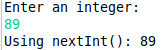
Ex 3:
import java.util.Scanner;
class Demo1 {
public static void main(String[] args) {
// creates an object of Scanner
Scanner sc = new Scanner(System.in);
System.out.print("Enter your name: ");
//reads the word
String value1 = sc.next();
System.out.println("Using next(): " + value1);
}
}
Output:
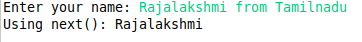
NOTE:
- nextLine( ) —> Print the line
- next( ) —> Print the first word. Divide the line by white space