DATABASE: [DB]
- Used for storing the data.
- Variables are also data storage. But variables are temporary data storage.
- Database are permanent data storage.
- Database storing the data in the structure of TABLE (ROWS & COLUMNS).
- Rows are known as RECORDS
- Columns are known as FIELDS
RDBMS:
- RELATIONAL DATABASE MANAGEMENT SYSTEM
- Relationship between data are known as RDBMS.
| NAME | MARKS |
| Rajii | 70 |
| Lakshmi | 80 |
| Mani | 90 |
- Rajii & 70 –> These are in relational. Because they are placed in same row.
- Above 6 data are in relational. Because they are placed in same table.
- This is Relational Database.
SQL:
- STRUCTURED QUERY LANGUAGE
- This language is useful for communicate with relational database.
- SQL is Used for accessing and manipulating the database.
- In SQL, Code must be in query format.
- SQL consist of below languages.
- DDL
- DML
- Oracle, MySQL, MS SQL Server, DB2, H2, SQLite these are SQL.
DATA DEFINITION LANGUAGE: [DDL]
- Create table
- Alter table
- Drop table
- Truncate table
DATA MANIPULATION LANGUAGE: [DML]
- Select Database
- Insert Database
- Delete Database
- Update Database
SQL Syntax:
1] CREATE:
- CREATE command is used to create new database & new table.
- During table creation, must include columns with datatype.
Syntax:
CREATE TABLE table_name
(
column1 datatype,
column2 datatype,
column3 datatype
);
CREATE TABLE "Students" (
"Name" TEXT,
"MailId" TEXT,
"RollNo" INTEGER,
"Age" INTEGER
);
Output:
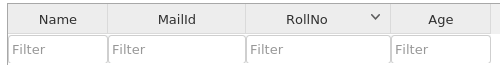
2] INSERT
- INSERT command is used to insert the data in the table.
Syntax:
INSERT INTO table_name (column1, column2, column3....)
VALUES (value1, value2, value3.....);
INSERT INTO Students(Name, MailId, RollNo, Age)
VALUES ('Mani', 'm@gmail.com', 9526, 24);
Output:
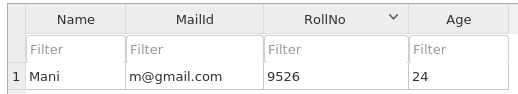
INSERT MULTIPLE LINES:
Syntax:
INSERT INTO table_name (column1, column2, column)
VALUES (value1, value2, value3),(value4, value5, value6),(value7, value8, value9);
INSERT INTO Students(Name, MailId, RollNo, Age)
VALUES ('Mani', 'm@gmail.com', 9526, 24),
('Rajii', 'r@gmail.com', 1410, 30),
('Lakshmi', 'l@gmail.com', 6020, 27),
('Arjun', 'a@gmail.com', 1111, 2);
Output:
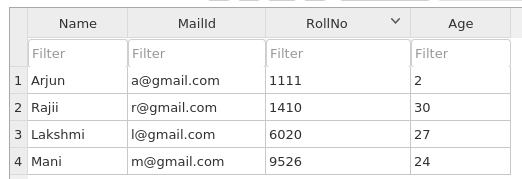
3] UPDATE:
- It is used to change the data in the table.
Syntax:
UPDATE table_name SET column_name1= value1
WHERE condition
UPDATE Students SET RollNo= 9527
WHERE Name = 'Arjun'
Output:
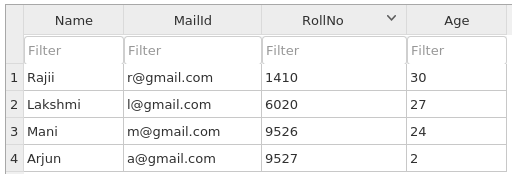
4] ALTER:
- It is used to add or modify columns in the table
Syntax:
ALTER TABLE table_name ADD column_name column_datatype
ALTER TABLE Students ADD Class int
Output:
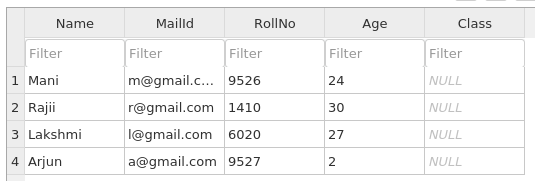
5] DELETE:
- Delete is used to delete the rows in the table.
Syntax:
DELETE FROM table_name WHERE condition;
DELETE FROM Students WHERE Age = '2';
Output:
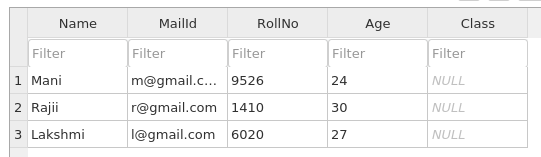
- Delete all rows
Syntax:
DELETE FROM table_name
DELETE FROM Students
Output:
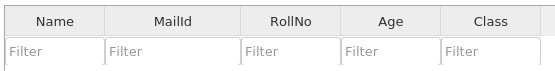
6] SELECT:
- Select Commands denotes SHOW
- * denotes all
1] Show full table:
Syntax:
SELECT * FROM table_name;
SELECT * FROM Students
Output:
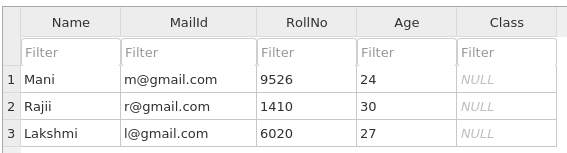
2] Show particular column:
Syntax:
SELECT column FROM Students
SELECT Name FROM Students
Output:

3] Show particular row:
Syntax:
SELECT * FROM Students WHERE Condition
SELECT * FROM Students WHERE Name = 'Mani'
Output:
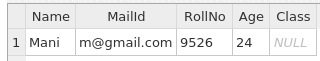
7] TRUNCATE:
- It delete all the data rows in the table.
- It can’t delete the heading row in the table.
Syntax:
TRUNCATE TABLE table_name
TRUNCATE TABLE Students
Output: [DOUBT]
Result: near “TRUNCATE”: syntax error
8] DROP:
- It delete the table completely.
- It deletes all data rows & heading rows & table structure.
- We can use this syntax for deleting the database also.
Syntax:
DROP TABLE table_name;
DROP TABLE Students;
Delete Vs Truncate Vs Drop:
| DELETE | TRUNCATE | DROP |
| DML | DDL | DDL |
| Used to delete particular data row in the table. | Used to delete all the data rows in the table. | Used to delete entire table. Table Structure also deleted. |
SQL SELECT:
1] DISTINCT
DISTINCT is used to showing only unique data.
i.e., It removes duplicate values.
- Ex: 1
- Below table we have “Mani” two times.
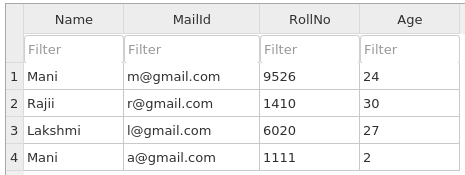
Syntax:
SELECT DISTINCT column_name FROM table_name;
SELECT DISTINCT Name FROM Students;
Output:

- Ex: 2
- Below table we have same data in row 2 & row 3.
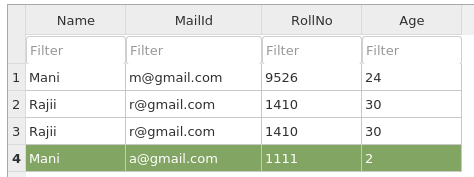
Syntax:
SELECT DISTINCT * FROM table_name;
SELECT DISTINCT * FROM Students;
Output:
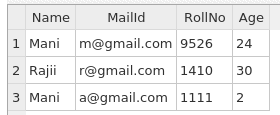
2] AS
- Using AS, we have changed the columns heading.
Syntax:
SELECT column_name AS new_name_for_column FROM table_name
SELECT Name AS Students_Name, MailId AS Students_MailID, RollNo AS Students_RollNo, Age AS Students_Age FROM Students
Output:
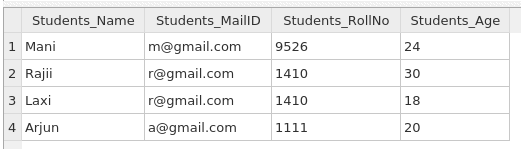
Note: If we need space use set bracket
SELECT Name AS [Students Name] FROM Students
Output:
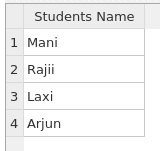
3] ASCENDING & DESCENDING ORDER:
- ORDER BY keyword is used here.
- If we need ascending order mention ASC.
- If we need descending order mention DESC.
- If we didn’t mention ASC or DESC in syntax, ORDER BY take ASC as default.
ASCENDING Syntax:
SELECT * FROM table_name ORDER BY column_name ASC
SELECT * FROM Students ORDER BY Age ASC
Output:

DESCENDING SYNTAX:
SELECT * FROM table_name ORDER BY column_name DESC
SELECT * FROM Students ORDER BY Age DESC
OUTPUT:

CONSTRAINTS:
- Constraints can be specified when the table is created with the
CREATE TABLEstatement, or after the table is created with theALTER TABLEstatement. - Constraints are:
- NOT NULL : Ensures that a column cannot have a NULL value
- PRIMARY KEY: Combination of a
NOT NULLandUNIQUE. - FOREIGN KEY: It refers to the Another table primary key.
- UNIQUE: Ensures that all values in a column are different
- DEFAULT: if no input value is specified, Sets a default value for a column.
Ex:
CREATE TABLE "Employee"
(
"Name" TEXT NOT NULL,
"Id" INTEGER PRIMARY KEY,
"City" TEXT DEFAULT 'Chennai',
"Mble" INTEGER UNIQUE
);
Person Table:
| PersonID | LastName | FirstName | Age |
|---|---|---|---|
| 1 | Hansen | Ola | 30 |
| 2 | Svendson | Tove | 23 |
| 3 | Pettersen | Kari | 20 |
Orders Table:
| OrderID | OrderNumber | PersonID |
|---|---|---|
| 1 | 77895 | 3 |
| 2 | 44678 | 3 |
| 3 | 22456 | 2 |
| 4 | 24562 | 1 |
- Persons Table –> PersonID ==> PRIMARY KEY
- Orders Table –> PersonID ==> FORIEGN KEY
- Foriegn Key & Primary Key are same in these two tables. Using these keys we can access one table to another table.
JOINS:
JOINis used to combine rows from two or more tables, based on a related column between them.- Types:
- INNER JOIN: It returns the common rows between tables.
- FULL OUTER JOIN: It returns all the rows from comparing tables.
- LEFT JOIN: Returns common rows between tables & all rows from left table
- RIGHT JOIN: Returns common rows between tables & all rows from right table
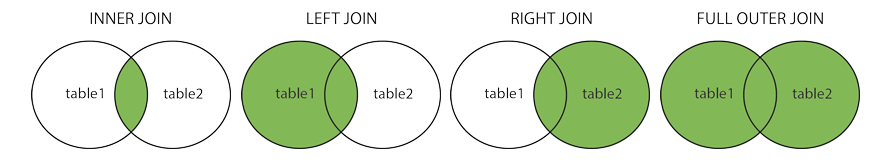
Ex:
MEMBERS TABLE:
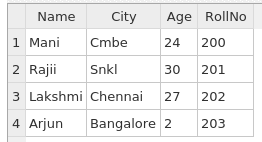
FEESAMOUNT TABLE:
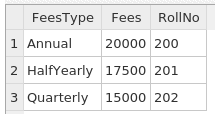
Syntax:
SELECT table1.column, table2.column
FROM table1 JOIN_TYPE table2
ON table1.primarykey_column = table2.foreignkey_column
- INNER JOIN:
SELECT Members.Name, Members.City, FeesAmount.FeesType, FeesAmount.Fees
FROM Members INNER JOIN FeesAmount
ON Members.RollNo = FeesAmount.StudentID
Output:
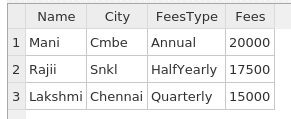
- LEFT JOIN
SELECT Members.Name, Members.City, FeesAmount.FeesType, FeesAmount.Fees
FROM Members LEFT JOIN FeesAmount
ON Members.RollNo = FeesAmount.StudentID
Output:
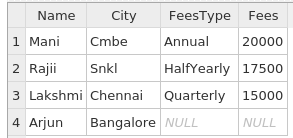
AUTO INCREMENT BASICS:
Ex1:
CREATE TABLE "Practice1" (
"Name" TEXT,
"City" TEXT,
"RollNo" INTEGER PRIMARY KEY AUTOINCREMENT
);
INSERT INTO Practice1(Name, City)
VALUES ('Mani', 'Cmbe'),
('Rajii', 'Snkl'),
('Lakshmi', 'Chennai'),
('Arjun', 'Bangalore');
Select * from Practice1
Output:
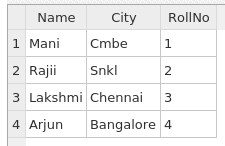
Note:
- By default, the starting value for
AUTO_INCREMENTis 1, and it will increment by 1 for each new record.
Basics of Union & Union All:
- UNION: Removes duplicate records
- UNION ALL: Does not remove duplicate records
Ex:
Table 1: ID are 1, 2, 3, 4
Table 2: ID are 5, 6, 4, 3
UNION Output: 1, 2, 3, 4, 5, 6
UNION ALL Output: 1, 2, 3, 4, 5, 6, 4, 3
BASICS OF SQL FUNCTIONS:
- SQL have functions. These functions are called as Stored Procedure in SQL.
Syntax:
//Function Definition
CREATE PROCEDURE function_name
AS
SELECT * FROM table_name // Based on need
GO;
//Function Call
EXEC function_name
- SQL have aggregate & scalar functions.
AGGREGATE FUNCTIONS:
This function performs a calculation for one or more values and returns a single value.
- AVG( )
- COUNT( )
- MAX( )
- MIN( )
- SUM( )
SCALAR FUNCTION:
This function performs on each row & returns a value for each row.
- UCASE( ) : Uppercase
- LCASE( ) : LowerCase
- LEN( ) : Length
- ROUND( ) : Round Value
Hello there! I know this is kind of off topic but I was wondering if you knew where I could get a captcha plugin for my comment form? I’m using the same blog platform as yours and I’m having difficulty finding one? Thanks a lot!
LikeLike
Along with every thing which seems to be building throughout this particular subject matter, a significant percentage of opinions tend to be very radical. On the other hand, I beg your pardon, but I can not give credence to your entire plan, all be it stimulating none the less. It looks to everybody that your commentary are actually not entirely rationalized and in fact you are generally your self not really totally confident of the argument. In any case I did appreciate examining it.
LikeLike
It’s a pity you don’t have a donate button! I’d definitely donate to this fantastic blog! I suppose for now i’ll settle for bookmarking and adding your RSS feed to my Google account. I look forward to fresh updates and will share this site with my Facebook group. Talk soon!
LikeLike