Statement :
- Statement is a complete unit of execution.
int a =5;Block:
- A block is a group of statements (zero or more) that is enclosed in curly braces
{ }.
{
System.out.println("Hi");
System.out.println("Hello");
}Diff b/w method & block:
| METHOD | BLOCK |
| A method is set of instructions grouped together to perform specified task in the class | Block is a group of statements enclosed in curly braces. |
| Methods have methodname, arguments, returntype. | Blocks doesnot have blockname, arguments, returntype. |
| Methods are (generally) named and can be called from elsewhere in code by that name. | Blocks cannot, they can only be reached by following the flow of the code in the class. |
| Methods cannot executed first before blocks. | Blocks are executed first. |
Static Block:
- Static: Class Specific statement.
- Static blocks are the blocks with static keyword.
- Static blocks execute when a class is initialized.
- Static blocks are used for initialize the static variables.
- Static block statement executes before main method & constructors.
- Static block not executed without main method.
- Static block gets executed every time when the class loads into memory not every time an object is created.
- We can create any number of static blocks.
static
{
System.out.println("Hi");
System.out.println("Hello");
}Non-Static Block:
- Non-Static Block: Object Specific Statement.
- Non-Static blocks are the blocks without keyword.
- Non-Static blocks are used for initializing non static variables.
- When ever object created non static blocks will be executed before the execution of constructor.
- Non static blocks are automatically called when object created.
- We can create any number of Non static blocks.
{
System.out.println("Hi");
System.out.println("Hello");
}Program:
public class Student1
{
static String name;
static int age;
static
{
name = "Rajalakshmi";
age = 15;
System.out.println("Initialization - Static block 1");
}
static
{
System.out.println("Initialization - Static block 2");
}
public static void main(String args[])
{
Student1 std = new Student1();
System.out.println(Student1.name);
System.out.println(Student1.age);
}
}
Output:
Initialization – Static block 1
Initialization – Static block 2
Rajalakshmi
15
Program:
public class Student1
{
String name;
int age;
{
name = "Rajalakshmi";
age = 15;
System.out.println("Initialization -Non Static block 1");
}
{
System.out.println("Initialization -Non Static block 2");
}
public static void main(String args[])
{
Student1 std = new Student1();
System.out.println(std.name);
System.out.println(std.age);
}
}
Output:
Initialization -Non Static block 1
Initialization -Non Static block 2
Rajalakshmi
15
Program:
public class Practise
{
static
{
System.out.println("Hello! This is a static block 1");
}
{
System.out.println("Hello! This is a non-static block 1");
}
Practise()
{
System.out.println("Hello! This is a constructor");
}
public static void main(String args[])
{
System.out.println("Hello! This is a Main Method");
Practise workout1 = new Practise();
Practise workout2 = new Practise();
}
static
{
System.out.println("Hello! This is a static block 2");
}
{
System.out.println("Hello! This is a non-static block 2");
}
}
Output:
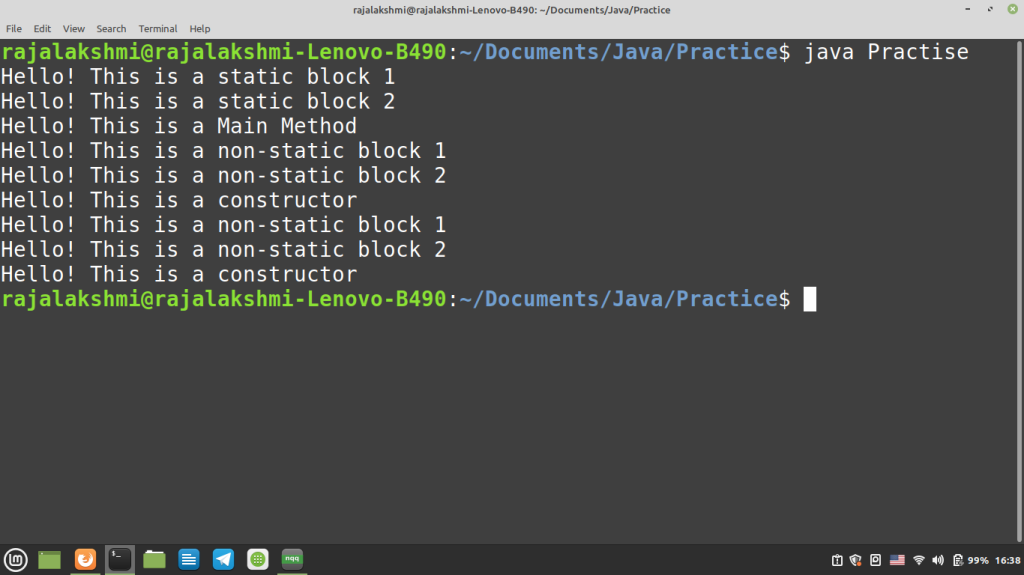
Program without main method():
public class Learning
{
static
{
System.out.println("Self Learning");
}
}
Compilation Error:
- Main method not found in class Learning, please define the main method as:
- public static void main(String[] args)
- or a JavaFX application class must extend javafx.application.Application
Solution:
public class Learning
{
static
{
System.out.println("Self Learning");
}
public static void main(String[] args)
{
System.out.println("Main Method");
}
}
Output:
Self Learning
Main Method